A couple weeks ago I had the chance to attend a presentation that highlighted some of the hidden gems in Adobe Photoshop, or some of the less known features/new features that are not talked about too much. I wanted to touch on a couple of what I thought were the pretty cool ones and also share some great resources for where you can find more of these hidden gems – including videos on how to use them!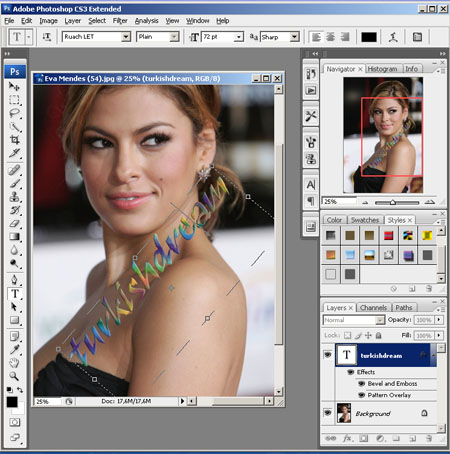
First, I’m a pretty basic Adobe Photoshop user. I’ve been using it since back in the day when it used to just have a version number, not a CS before it, like back in the time of Photoshop 5.0 (1999 I think). I’ve used it for web design and graphic design mostly but every once in a while, I’ll touch up a photograph or just mess around with it. There have been all kinds of changes in the designing world that have seen trends go through such as vintage looks, trendwhore looks, grunge, and many more. But I never really went past what I would call normal usage. However, my skills were beyond that of many others as was apparent in college when I took two graphic/web design classes in which Photoshop was the focus. I would quickly finish assignments of designing logos and website templates in half the time as others in the class.
But, some of these hidden gems and tricks are way beyond anything I knew was possible with the software or anything that I had ever thought about doing. So without more rambling, let’s dive into some very cool tips. Also – a big thanks to Adobe and Bryan O’Neil Hughes for hosting the session for a such a small group of college bloggers.
One feature that I have used a little bit which I would always get frustrated with was the clone stamp. This would basically allow you to clone different areas of your image to use them in other places. This was helpful on a small scale for taking out cracks in a scanned image or removing part of a photograph that you didn’t want to be there. Now in CS5 there is a cool Content Aware Fill feature that lets you do this same thing but on a larger scale and much more efficiently to fix large areas of an image. Check out this video below from Adobe on how to use the Content Aware Fill feature.
Another feature that links to the Content Aware Fill feature is the Spot Healing Brush to remove lines or similar paths from an image. This cool tip is highlighted in the video below.
Photoshop has tons of these awesome videos post on YouTube and their site. A couple quick responses for you are below.
- Bryan O’Neil Hughes is a Senior Product Manager at Adobe and creator of these videos – http://www.photoshop.com/people/bryan
- The full Photoshop YouTube channel – http://www.youtube.com/user/Photoshop?feature=watch
- Adobe Labs – http://labs.adobe.com/
Also, if you thought that Phtoshop was just for editing images – you are wrong, you can also edit video within Photoshop CS5.
Adobe is working on so many cool features for Photoshop it’s hard to keep up with! Such as Tutorial Builder – go check that cool one out!
Don’t forget about the crazy cool discounts that students and educators can get on Adobe Photoshop and other programs as well. Check it out on the Adobe website.

No comments yet.