Remote desktop computers allow small businesses to increase productivity and lower costs. Remote software allows owners, employees and consultants to get access to computer systems that they aren’t physically near; if you are far away from your computer, you can still access it via a remote desktop connection.
When you install remote software on a host computer, you access it from any PC that has remote connection software on it; once connected, you can access documents, check emails and edit files. Businesses throughout the world have made use of remote software for a couple of reasons:
It’s tough to train employees; in the past, companies had to pay for travel, lodging and expenses when they wanted outside vendors to train employees. Training employees by sending them all over the country costs a lot of money; it also slows down productivity for the time that the employee isn’t in the office.
With remote desktops, training can be done right from your office. Your business can create or use tools that are broadcast over the Internet; this eliminates the need for travel and training expenses. With remote desktop software, an instructor can help your employees learn from anywhere in the world.
Supervision
As an employer, it’s important that you trust your employees, but it can’t hurt to check on them every once in a while. This becomes especially important when you have to leave the office for business; a remote desktop allows you to turn on your PC and peek in on what your employees are doing. Even if you don’t make use of this feature, employees will work harder because they know you have the ability to check in on them at any time.
Easy Communication
Phones, email and faxes are all effective means of communication, but they really aren’t good for teaching people new computer stuff. If you have a remote desktop, you can verbally coach someone over the phone while visually showing them how to do it on their PC. This makes learning a lot easier; your employees can see what you are doing, and you can see exactly where they are having trouble.
RDPSoft Company, the producers of the Remote Desktop Reporter is an example of an RDS provider. This terminal server software will allow your organization to track user productivity, conduct log remote desktop sessions, evaluate terminal server performance, and more.
Other remote connection service providers include LogMeIn, TightVNC, and of course Window’s built in remote desktop connection ability.

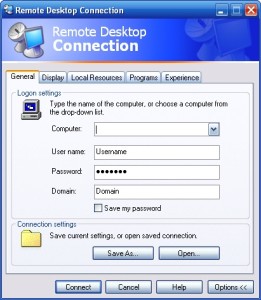
No comments yet.