When you first start your business, you might not be all that safe when it comes to sharing files and sorting financial information. Although most countries and states require you to implement specific data protection rules, many small businesses still play fast and loose with the details.
But, the more clients you get, the more invoices you send, the more data you save. You need to start working on keeping that data safe and secure. Not just for yourself, but for the sake of your clients too.
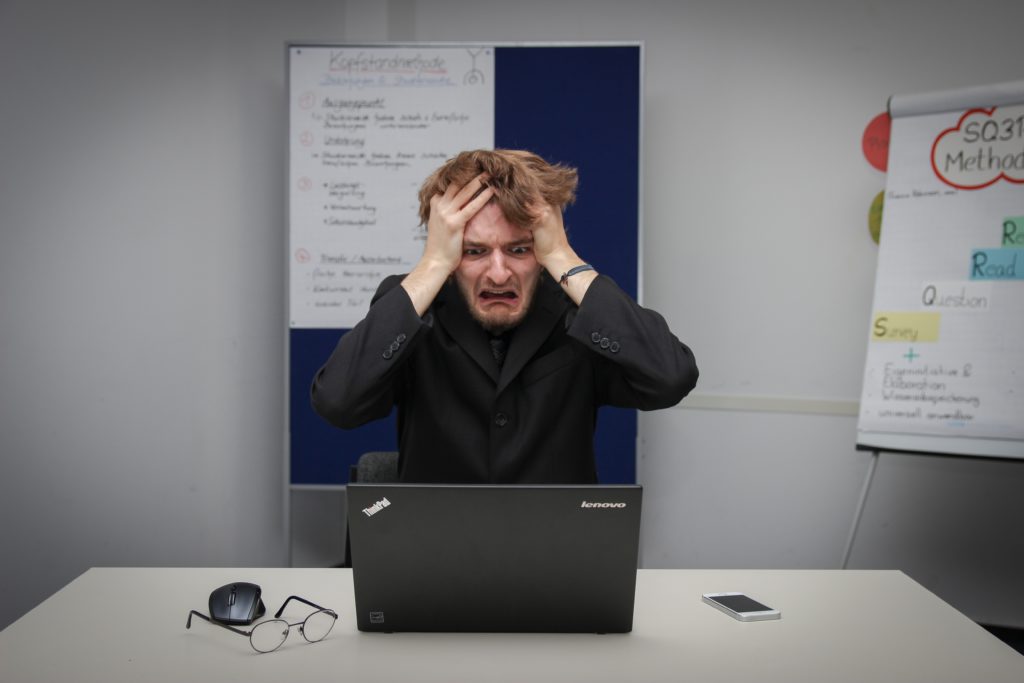
Threats
There are a number of threats to your data. Some of which will be easy to manage, others may need specialist care.
- Lost or overwritten files – incorrect labeling
- Viruses – no virus protection
- Corrupt – due to power failure, faulty disks
- Deleted – by mistake
- Hacked – unauthorized users accessing the data
Actions
Backups
This shouldn’t need to be said, but it is still worth a mention. If you have a lot of data, and you aren’t backing up the files, if something happens to your computer – you’ve lost everything. Try and ensure that at least once a week, if not daily, you make copies of the data and place it in encrypted files.
If you are only using physical copies, then invest in a scanner and start saving the data digitally too.
Any copies you make should be stored in a fireproof lockbox, and all digital files should be password protected.
Viruses
If you aren’t using virus software, but are prone to downloading files, you might find yourself in a sticky situation. Many viruses are harmful to your computer. They can extract information and/or wipe the hard drive.
Ensure that you use high-level malware and virus software to protect all of the computers that you use.
Many people install the software and never update it again. The updates give newer protection against new threats and virus programs – so always upgrade when you can.
Most software will give the option to run a weekly scan, and this is always prudent. Even if you don’t think there is anything to worry about, run the scan just to be sure.
Online Storage
Saving and sending documents has never been easier, but that also means there has never been so much data for ‘chancers’ to get their hands on. While most platforms are secure, if you are dealing with really personal and sensitive information, then you might need to ask yourself – what is a data room, and do I need one?
Many file sharing and saving cloud spaces don’t always have the heavy security you might like in your working life.
Passwords
People are still using their dog’s name, or their children’s birthdays as the password to their computer, and the files on it. They are easy to guess even if someone doesn’t know you personally.
Many times, in order to be really secure, we create a new password. We then forget it, need to reset it, and then make a new one. Only, we make the new one something easy for other people to work out – because it makes it easier for us too.
Using the same password in multiple areas will mean that a single hacker could crack all of your online spaces. It’s a dangerous thing to do – considering the government leaks of passwords in recent years.
So, use a simple method to create a complex password. Write 6-8 words on small pieces of paper. Add in some numbers and a range of symbols. Make sure that the words aren’t linked in any way.
Draw out a word, then a number, then a work and then a symbol. Move them around until you are happy with the outcome. Do this a number of times, and you will create multiple passwords. If the words don’t make sense when placed together, that is also more beneficial.
Turn It Off
When you are finished on your computer, or with a piece of work you are doing online. Turn it off. Even if you work from home, this is an excellent habit to get into. So, if you do happen to need to head into an office environment, or work outside of your usual space, you will close everything down and turn it off as standard.
When it comes to data protection, almost everything comes down to common sense, but that doesn’t mean that just because you are taking care in one area, that you can ignore the others. Always aim to provide the highest security features for your clients.

No comments yet.